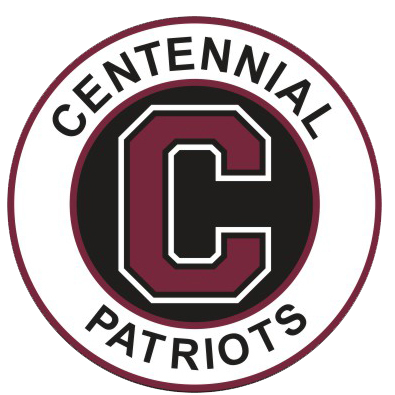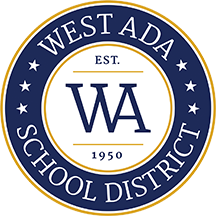Skip to content
504 Information
COPPA Compliance
Non-Discrimination
Public Records Request
State Report Card
Title IX
Web Accessibility Statement
© West Ada School District 2024. Powered by Apptegy