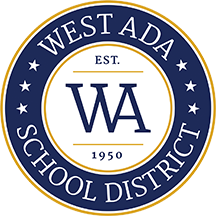Student device protection is available to be purchased at any time between now and October 1st for the cost of $25.
Steps for Purchasing Optional Device Protection Insurance
Log in to PowerSchool Parent: Click here
Click on the Payment Portal in the left sidebar.
Select the name of the child you would like to purchase protection for.
Add Early Enrollment Device Protection or Optional Device Protection to your cart.
Click the cart icon in the upper-right corner.
Enter payment information and click Submit to complete your purchase.
For more information (including screen shots showing the steps of how to purchase device protection) click here to access the West Ada School District's Device Protection Program Web Page.