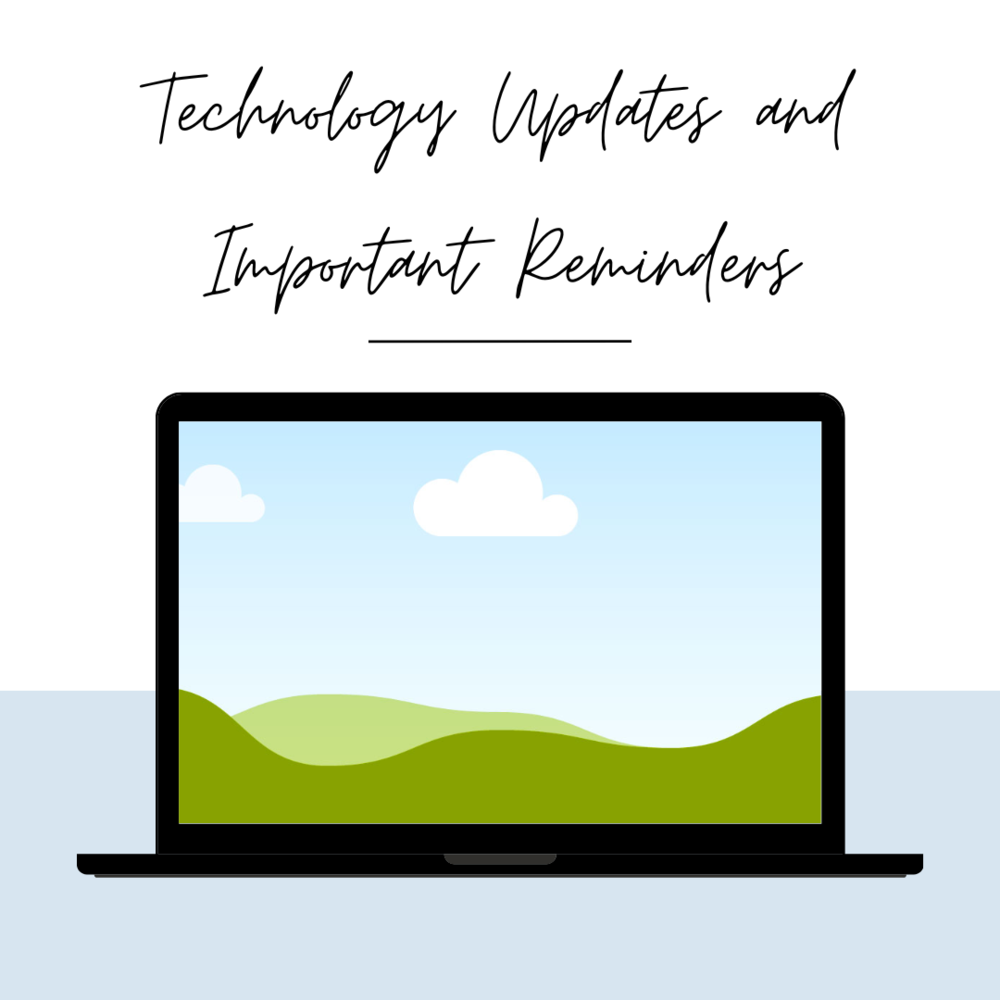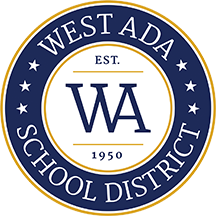West Ada Families,
We hope you're enjoying your summer vacation. As the 2025-26 school year rapidly approaches, we wanted to remind all of our families about the Optional Device Protection plans. These plans offer a smart and practical safeguard to your family from the expense of repairing any accidental damage to your school-provided devices. Without an Optional Device Protection plan, loss or damage to school-issued devices or accessories can result in a charge of either $30 or $150 per incident. Purchasing a $25 plan covers the first incident for free, and then $20 for subsequent incidents. Furthermore, families who enroll before August 1st can enjoy the Early Enrollment price of $20.
Important Dates:
July 31st: Last day to sign up for Device Protection at the discounted rate of $20.
September 30th: Last day to sign up for Device Protection at the regular rate of $25, without a device inspection.
Families may still sign up for Device Protection after this date but will be required to have their school-issued device inspected by a District technician to ensure it has not already been damaged. Students can accomplish this by bringing their device into their school's library or designated technical support location.
New students to West Ada will have 30 days from the student's first day at their new school to sign up for Optional Device Protection.
Device Protection Tracking & Balance Notifications for 2025-26:
All technology fines will be in our PowerSchool Payment Portal until the first Thursday of each month, after which, any unpaid fines will move to MySchoolFees. This change aims to improve visibility of Technology fine balances and create a single contact and payment method at each secondary school for easier interactions for students and parents.
For any questions about Optional Device Protection or outstanding Technology balances, families can still send an email to onlinepayments@westada.org.
How to Purchase Optional Device Protection:
Login to PowerSchool (https://ps.westada.org/public/)
Click on the Payment Portal in the left sidebar
Click on the name of the child you would like to purchase protection for
Click on either Early Enrollment Optional Device Protection or Optional Device Protection
Click Add to Cart
Click the cart icon in the upper, right-hand corner.
Enter payment information and click Submit to complete your purchase.
For more detailed information and answers to frequently asked questions, please visit our website: Device Protection Program | West Ada School District